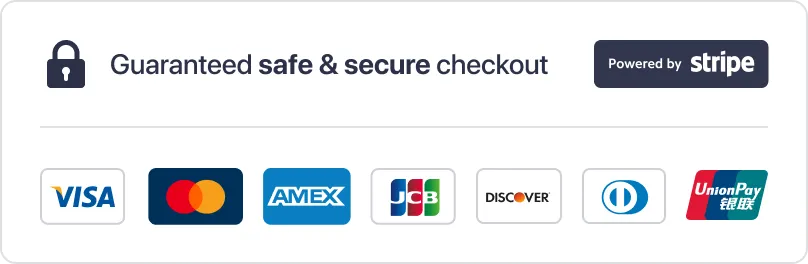Post a Task
What Happens After You Post
Submit your request
You’ll see a confirmation on-screen.Check your email for the invoice
A secure Stripe invoice from [email protected] arrives within minutes. If it’s not in your inbox, check Spam/Promotions.Pay to activate
Once the invoice is paid, your task goes live on the KeyBee network.We match an agent
We assign a nearby licensed agent.On-site visit
The agent completes the task per your package and notes.Delivery
Photos/video & notes are emailed to you.Can’t assign in 24 hours?
We’ll contact you to reschedule or refund—your choice.
KeyBee email at registration. If you don’t have a KeyBee account, please complete the registration!
How It Works

STEP 1
Choose your role
Task Creator, Operator, or Both.

STEP 2
Fill out the form
Tell us who you are and what you need.

STEP 3
We match you
Investors get licensed agents; agents
get local paid tasks.